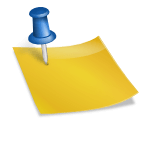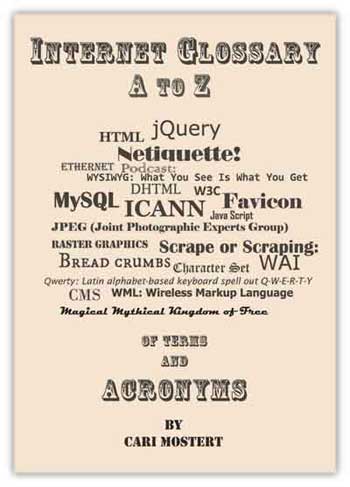W
Wildmoz Internet Glossary A-Z
Your Handy Glossary W:
W3C:
W3C stands for the World Wide Web Consortium, founded by Sir Tim Berners-Lee, the inventor of the World Wide Web in 1989. He was born in London, England 1955 and is head of the W3C, founded in 1994. The W3C is the standards organization for the Web, governing matters like specifications, guidelines, software, and tools. Its purpose is keeping the Web free and running at its full potential for the whole world. See also WWW in this glossary.
WAI:
WAI, Web Accessibility Initiative, the purpose and intention was to form a system of guidelines for Web developers and designers to make Web content accessible to the disabled community worldwide. Established in 1999 by the W3C, is still in place and will continue on into the foreseeable future. See W3C in this glossary.
WAP:
WAP, Wireless Application Protocol, also known by other acronyms. Its purpose is for Web Internet content distribution to “cellular phones” or “mobile phones”, with browser specifications that allow Internet content to be read by them and other wireless devices.
Web log:
Web log refers to a website written as a personal log or journal, Web logs or personal journals/diaries have taken on many new faces. Today, some are website businesses and others are institutions used to communicate all sorts of topics or services depending on the interests and needs of the blogger (author). A Blog is usually updated frequently (monthly, weekly or even daily), it all depends on the blogger. Most Blogs enable the visitors to post comments and/or suggestions allowing interactivity between the blogger and the visitors as well as between visitors. See also Blog, Blogs in this glossary.
Web hosting:
Web hosting is the method of storing and launching a websites’ content through a server, a necessary service to the WWW. This hosting server delivers website data to the Internet for all computers in the world to access and see on the Web 24/7. The types of hosting services range from a personal server on a private computer, to shared hosting, dedicated hosting and reseller hosting to name a few. See also MySQL and FTP in this glossary.
Webmaster:
Webmaster or Webmistress; the term webmistress for females is a personal preference by some webmasters. They are responsible for website building, management, design, development, marketing, and or maintenance. As for website presence, the buck stops with webmaster.
Webmaster Tools
To register a site with webmaster tools – Google or Bing – there are a number of ways in which this is done. The easiest way is to place the webmaster verification code given by Google or Bing webmaster tools between these opening <head> and closing </head> tags on your website header page, which will verify a site immediately. Below is an example of how the code is placed between these header tags. For more data use the following link* to Google. See also sitemaps.
<head>
<meta name=”google-site-verification” content=”jeNwK6I6Y6%$#@&4_K92U6%^*&HR$$#%$#Qs />
</head>
Web page:
Web page is one of the documents on a website making up a page. Sometimes with blogs, people refer to a post as a page, which is strictly not true. All posts are made up of a single page and referred to as a page of posts, so many posts fit on one page. A web page is the website data or content document, used for display on the Internet. Using the Internet, all the Web pages of a website are accessed via an address known as the pages unique URL and will be read or viewed using a Web browser. See Browser in this glossary.
Website plan:
Website plan is;
1. To select a host.
2. Identify your intended Internet audience.
3. Define the purpose of your website.
4. Create a draft for each Web page.
5. Specify your start date and update frequency.
6. Test your site.
7. Launch your website.
8. Maintain your website.
Web server:
Web server, also called a host, is a computer that provides World Wide Web services on the Internet. It includes hardware, operating system, Web server software, TCP/IP protocols and the Website content.
Website:
Website, there are two ways to write website, like that and also Web site in two words, with the w of Web a capital letter. A website is made up of more than one Web page, which is displayed on the Internet or the World Wide Web and viewed using a browser such as Chrome, Firefox, Internet Explorer for Windows or Mac. These Web pages are accessed by the public using a URL addresses and contain content such as text, images, audio or video. Websites are hosted on webservers with a hosting service for this purpose.
Widget:
Widget in computing is a stand-alone application, mainly used to enhance web/blog-sites with dynamic content such as for sidebars of a website. These widgets include application for advertising, social media, weather sites, calendars, language translators and many more. They are generally created using JavaScript, Adobe Flash and DHTML. One downside of the widget is its ability to slow down website loading and thereby making them unpopular for the SEO of a website. See DHTML in this Glossary.
WIPO:
WIPO, World Intellectual Property Organization, is based in Geneva, Switzerland, with a 185 member state representation worldwide. Founded originally in 1893 by the BIRPI; the administrators of the Berne Convention, which then became the WIPO in 1970. The WIPO then became an agency of the UN in 1974. Their purpose is to protect all intellectual property rights worldwide.
WML:
WML, Wireless Markup Language, is integrated with WAP. WAP stands between and the World Wide Web and items like mobile devices written in an XML-based language that allows a reduced version of Web pages for these devices. Also used extensively for navigational aids, images, audio and text downloads.
Workstation:
Workstation, generally a workstation is referred a computer or a computer terminal, also microcomputer, that serves as an interface between a user and a file server or host computer.
Worm:
Worms are best known to consume bandwidth and support spam emails. Worms commonly create backdoors to a computer for virus entry and replication. The worm is regularly activated when an infected email is opened. Worms are not in themselves as malicious as viruses, although they consume space on a host computer, slowing it down, as well as causing servers to shut down.
WWW:
WWW, World Wide Web is a hyperlink accessing system based on hypertext interlink documents using the Internet tool to provides access to Web pages. The Internet is not to be confused with the World Wide Web. The Web simply is a hypertext language Domain Name System controlled by the W3C a consortium and the Internet uses an Internet Protocol address suite and is maintained by ICANN. Web pages are viewed using the Internet. See TCP/IP in this glossary.
WYSIWYG:
WYSIWYG What-You-See-Is-What-You-Get, pronounced “wizzy wig,” a WYSIWYG program is a system where text and graphics are viewed and then displayed on a screen or printed as close to original layout as possible, being what was seen is what was displayed. This term applies to text documents, slide presentations, videos, Web pages and images in the finished product.